Favoriting, Reminders and 'My Event' section
We optimized the favoriting behavior in the event apps. Adding favorites and reminders for your favorite performances allows users to personalize their app even more.
The Appmiral platform has a specific way of visualizing data, especially regarding the 'timetable'.
The data model on this type of data distinct 3 main data sets:
- Artists (or players, riders, speakers, ...)
> including Name, Image, Biography, Music, Tags, and Social links. - Performances (time-based shows, sets, events, ...)
> including Start Time, End Time, Stage, Edition Day, Priority - Locations (stages, venues, ...)
1. ❤️ Favoriting = for Artists
Before, favoriting was only possible on a performance level linked to a specific time-based event. Favoriting a performance also triggered the 'My calendar' and accompanying Push Notification stating: Artist X is about to start performing in 15 minutes at Main Stage.
From now on, when you favorite an artist, you also automatically set a reminder for the performances at the event. More on this below.
On top of that, favoriting artists leads to a personally curated music playlist. Also, when your app is linked to a Customer Data Platform (CDP), this data is key for enriching your user profiles.
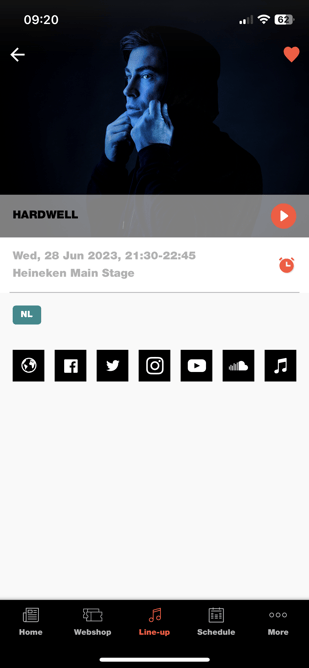
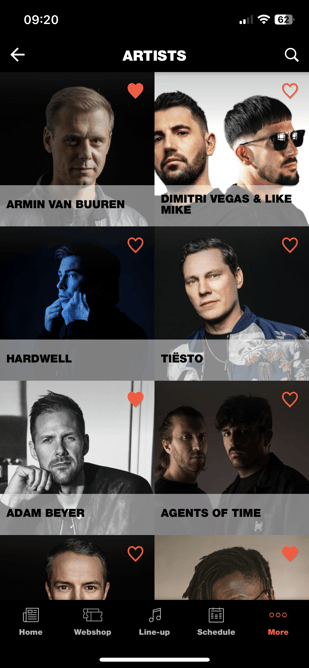
2. ⏱ Reminder = for Performances
Analytics and user feedback learned us that favoriting and setting reminders should be more engaging and woven into the overall experience. Many clients reported that it didn't make sense that artists couldn't be favorited, only their performances...
So here's the new approach:
- When favoriting an artist, automatically, we set a reminder for all the performances linked now (or added in a later phase closer to the event).
- Reminders can be turned off on the artist detail page or 'My Event' sections.
- Reminders are what trigger the 'Reminder Push Notifications'.


3. 📌 Pin a POI = your favorite spots on the event
Once the interactive map goes live, we allow the users to navigate the holy grounds on their smartphones. The blue dot (locate me) that they are used to on Google Maps makes it very easy to find their way around.
We use a 'pin' icon (or a heart) to allow the user to prioritize locations on the map.
4. Revamped 'My event' section
During the event, we see a lot of activity in these sections of the mobile apps. This is the perfect tool to personalize the whole experience and filter on things that only matter to you.
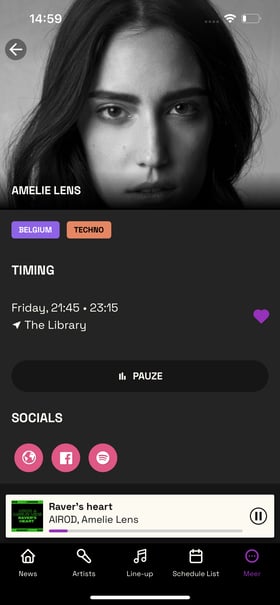
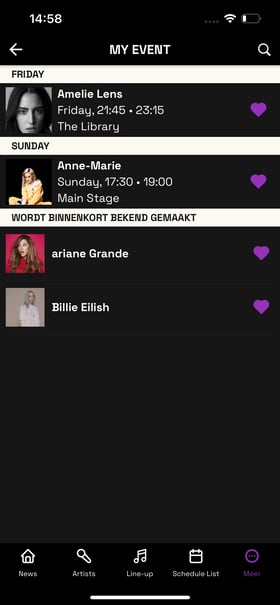
- My Playlist: when artists (with music) get favorited throughout the app, we curate a personal playlist with their top tracks from Spotify
- My Event: when performances get bookmarked, we automatically install a personal calendar with all upcoming events you're going to
- My Places: apps with interactive maps will show a section of bookmarked POIs, ideal for keeping that cocktail bar or pasta place close by