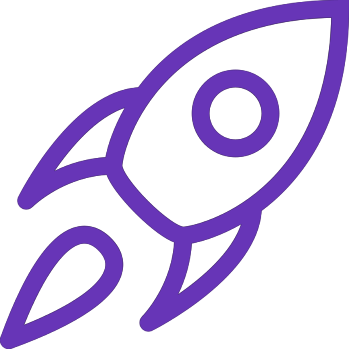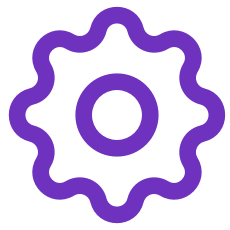
Set up
Getting ready
- Setup your Apple Developer Account
- Install Appmiral test applications
- Activate your Instagram integration
- Setup your Google Developer Account
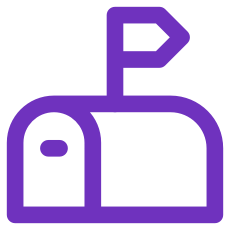
Client Deliverables
The assets that we need from you
- Deliver design assets
- Deliver or add your timetable data
- Gamification - Required Assets
- Deliver your practical information
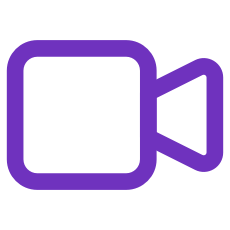
CMS Tutorials
Training and tutorials
- Create a card in the newsfeed
- Create a push notification
- Add your practical information
- Integrate your sponsors and partners
- Import or input your timetable

CMS Guidelines
How to create content in your festival app
- Create content cards
- Add links to pushes and cards
- Send a push notification
- How to improve Accessibility in your app
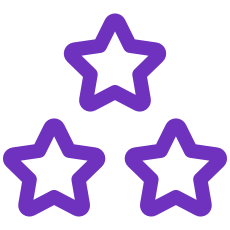
App Features Explained
Extra info on how the apps work
- Key differences among different timetable views
- Favoriting, Reminders and 'My Event' section
- Add an image / video carousel on top of your feed/homescreen
- Crowd control with the venue occupancy module
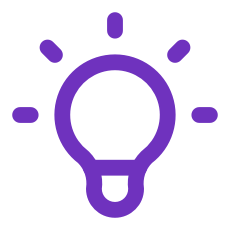
Tips and Tricks
Tips and tricks to give your app a boost
- How to boost your download rate?
- Ticket sales next edition
- The art of creating engaging content
- Add tables to your text fields and descriptions to get a better overview
- Timetable widget on your website
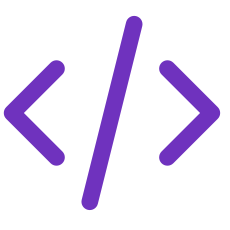
Technical Info
Home to everything technical
- Appmiral REST API
- Appmiral Timetable v3 & Vendor Importer
- App Stores-related technical info
- How to report bugs?
- System Status & Uptime
Maps
Take your interactive maps to the next level
- Deliver map assets
- Different map options
- Enrich your interactive map with content
- How does the Map Editor work?