Deliver design assets
The first step in creating your application is implementing your design assets.
By providing us all relevant design assets, our team will brand the application into your event's look & feel, completely matching your identity.
🔜 Please provide us a .zip/Dropbox/WeTransfer that includes the requested assets below by mail to your Customer Success Manager.
STEP 1: Deliver your design assets
- branding guidelines and/or style guide
- color schemes (hex colors used; format #xxxxxx)
- visuals (images, background patterns, ...)
- all logos (big and small - preferably in vector format)
- fonts as .ttf (with guidelines on the usage of caps, lowercase, …)
- optional: sponsor logo embedded on the splash screen (logo, guidelines, …)
- optional: video carousel for the newsfeed: send video in 1125 x 843px in a file with 10MB max. (consult with your customer success manager)
💡 You can find some additional visual templates here.
⚠️ Please make sure you have the correct font licenses for mobile applications when delivering the necessary fonts to our design team.
STEP 2: Validate your designs
After finishing the designs, our team will send you an Marvel link that includes over 20 screens of your app designs implemented in our framework. This tool allows you to make comments directly on the different screens.
If this won't work for you, just drop a mail towards your Customer Success Manager with your bundled feedback, attached with the necessary screenshots.
🔎 IMPORTANT: all the screens on Marvel are filled with dummy data (stages, performances, POI, ...) so only give feedback on the design, not the content itself
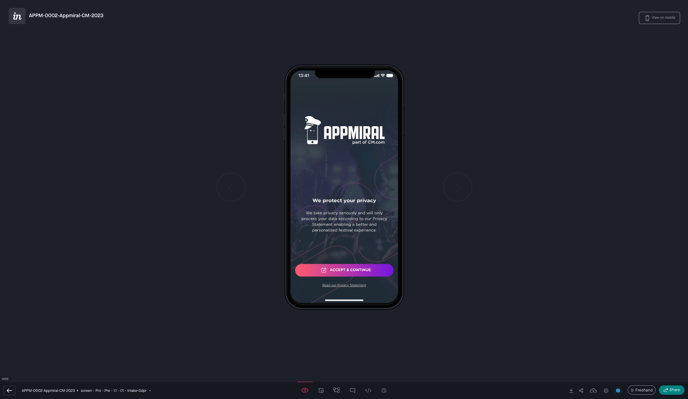
Here's an example of a screen on Marvel.
🚨In the right corner, you see the button that allows you to make comments directly on the screen. So handy ;-)