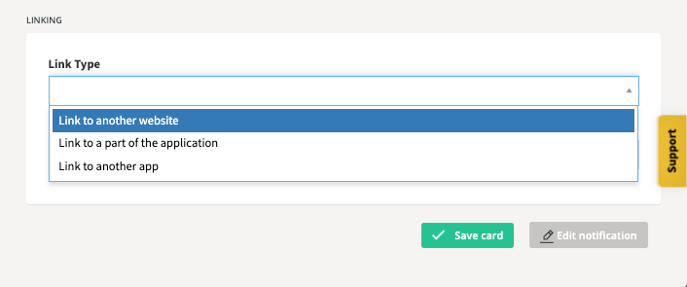Add links to pushes and cards
Sometimes cards and pushes need to be linked directly towards another piece of content. Most of them are linked to web content but you can also easily link towards other screens within your application.
There are 4 linking possibilities here:
- No link
- Link to another website
- Link to another part of the app
- Link to another application
1. No link
Not all messages (push or card) need to be enriched with an internal or external link.
💡 Typical examples
- Warning message
- 'Experience' push notification
- Welcome at the camping grounds, toilets and showers are in the back.
- Welcome to Extrema Outdoor. Have an awesome party!
2. Link to another website
In most cases, links are being embedded towards external web content.
💡 Typical examples
- Ticket shop
- Merchandising
- Partner website
- Games / contests / competitions / ...
- Surveys
- ...
3. Link to another part of the app
For the more advanced pushes and cards, linking within the application towards other screens can drive traffic to certain pieces of content.
The card type 'Practical' has been pre-configured for you and will show you an automatic dropdown of the different Practical pages that you created earlier.
4. Link to another application
Contact us for instructions.
🚨 Note that you can't re-direct towards all applications by default. For iOS, we need to know this upfront and whitelist the specific app ID's in the codebase while submitting the apps in the Apple Store.