Add an image / video carousel on top of your feed/homescreen
The carousel lets you easily show multiple news items, updates or other 'calls to action' visually attractively on top of your news feed.
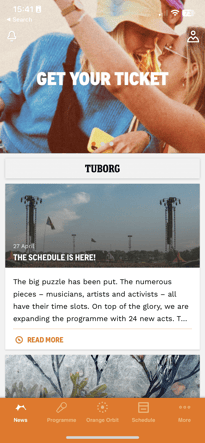
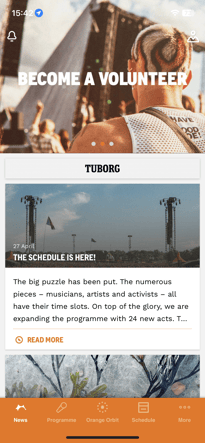
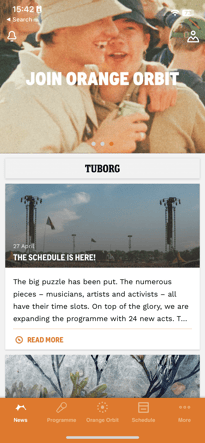
1. Add carousel items
To create a carousel, go to the menu item: News > Carousel
Add as many images as you like. (4:3 aspect ratio; for best results, the image must be at least 1500px wide) The priority defines in which order the images are shown.
💡 You can add links redirecting to other parts of the application or external websites to make the carousel even more engaging.
2. Choose the interval time
You can also choose an interval time that automatically changes the image to the next image.
To do so, select the menu item: Settings > App branding > Carousel Interval.
Besides that, users can quickly swipe between the different menu items.
3. Video carousel
It is also possible to add a looping video as part of the carousel, making your newsfeed more dynamic and visually engaging. If you’d like to use this feature, please reach out to your Customer Success Manager. Keep in mind that the video must meet the following requirements: a size of 1125 x 843 px, .mp4 format and a maximum file size of 10 MB.